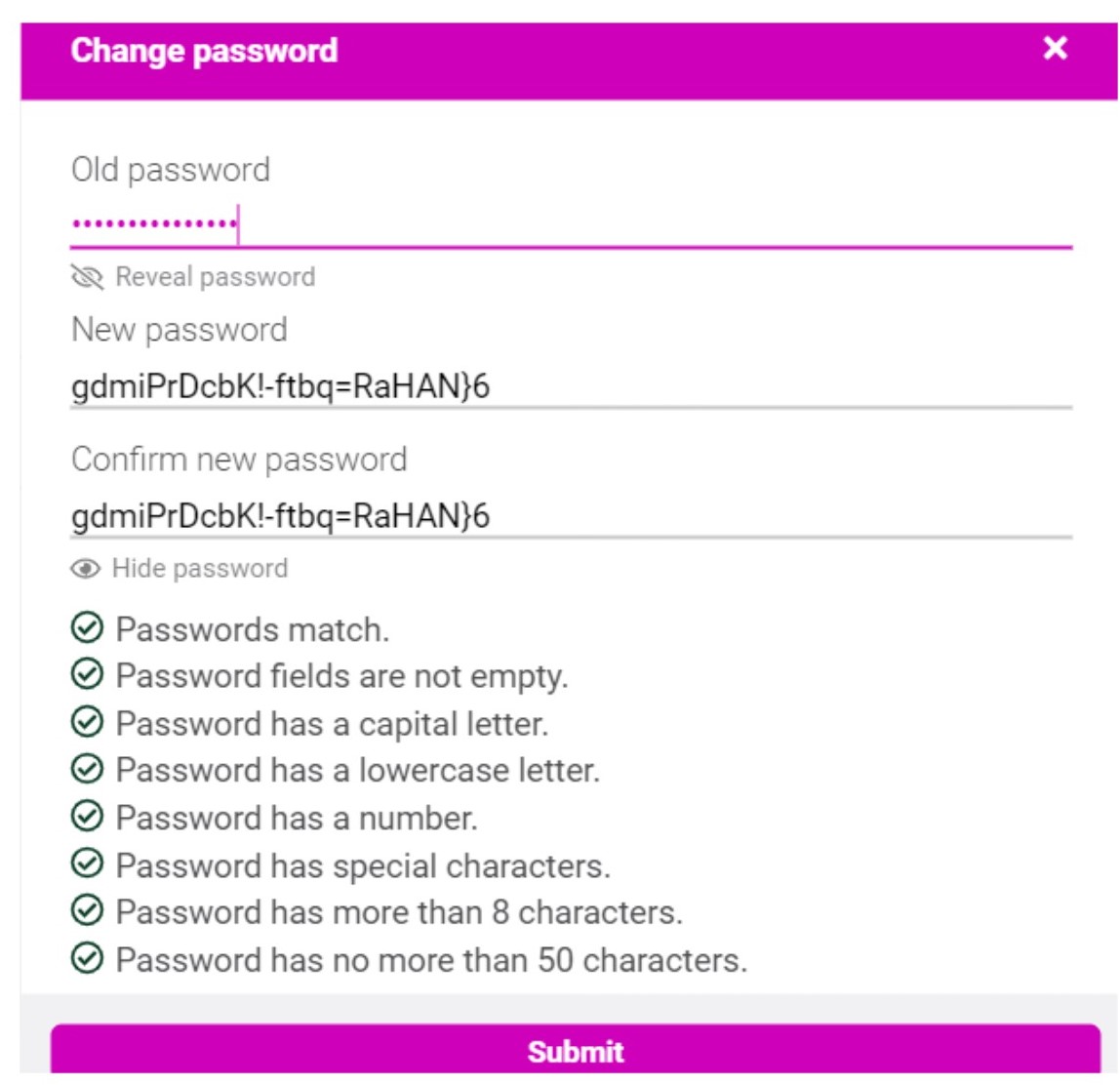Setting your Password/ Password Strength
When you create your user profile password, or you change your password, you will need to ensure your password meets the following criteria:
- Must have upper and lower case letters, such as ABC def
- Must contain a number, such as 0 to 9
- Must contain a special character, such as ~ ` ! # $ % ^ & * @ + = - [ ] ' ; , / { } | \ " : < > ? .
- Must be between 8-50 characters
How to change your password
1. Go to User Profile
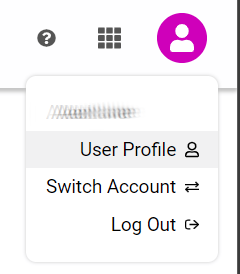
2. Click on Change Password below your details 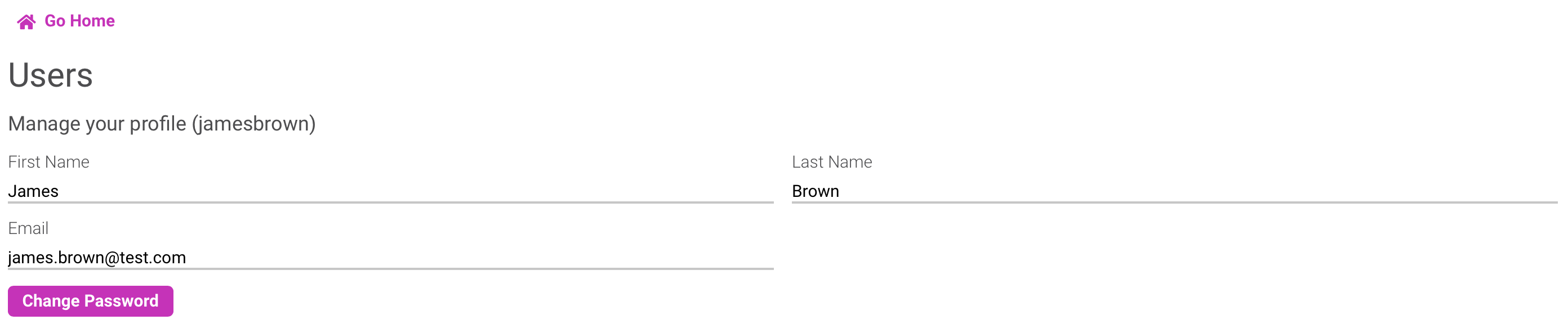
3. Input your old password and create a new password that meets the criteria. When all the criterion are met, your password will be accepted. Please follow good password management (such as do not write it down or use easily guessable words or phrases)